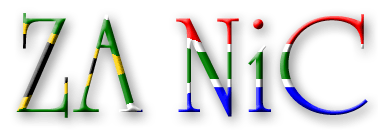
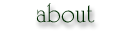

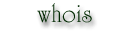

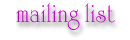
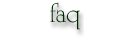
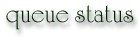

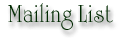
To subscribe to our mailing list, send mail to freedns-subscribe@za.net or visit the mailing list web page and subscribe from there.
[Date Prev][Date Next][Thread Prev][Thread Next][Date Index][Thread Index]
RE: [FreeDNS] newbie question - hosting - Word of Caution
- To: <freedns@xxxxxx>
- Subject: RE: [FreeDNS] newbie question - hosting - Word of Caution
- From: "Kevin Caine" <kcaine@xxxxxxxxx>
- Date: Fri, 20 Apr 2001 10:07:02 +0200
- Delivered-to: keet@xxxxxxxx
- Delivered-to: freedns@xxxxxx
- Importance: Normal
- In-reply-to: <20010420093040.C61279@xxxxxxxxxxxxxxxxx>
- List-help: <mailto:freedns-request@za.net?subject=help>
- List-id: The FreeDNS mailing list - in support of ZA NiC <freedns.za.net>
- List-post: <mailto:freedns@za.net>
- List-subscribe: <http://www.plig.net/mailman/listinfo/freedns>, <mailto:freedns-request@za.net?subject=subscribe>
- List-unsubscribe: <http://www.plig.net/mailman/listinfo/freedns>, <mailto:freedns-request@za.net?subject=unsubscribe>
- Reply-to: freedns@xxxxxx
- Sender: freedns-admin@xxxxxx
Samuel, Johan and others Quick word of warning though on the options provided here: If you submit your site to a search engine, you MUST submit the long and ugly name... Search engines hate the refresh tag and many just ignore the link in it and trash the whole submission. Kevin Caine KLEVA www.kleva.org -----Original Message----- From: freedns-admin@xxxxxx [mailto:freedns-admin@xxxxxx]On Behalf Of Johann Visagie Sent: 20 April 2001 09:31 To: freedns@xxxxxx Subject: Re: [FreeDNS] newbie question - hosting Samuel Murray on 2001-04-19 (Thu) at 17:29:27 +0200: > > I'm puzzled... how do you link the host to granitecanyon? Or > perhaps I should ask the other way round: how do I get granitecanyon to > forward a website request to the host? Suppose I'd like to use a freehost, > and lets take the blad example Geocities... how do I get the url to forward > to that address once I'm done with granitecanyon? I don't mind surfers > seeing the ugly long freehost address in their address bar. Unfortunately, what you're trying to achieve is not necessarily possible. Let's say that you have your domains registered correctly, i.e. the nameservers at (say) GraniteCanyon are authoritative for your domain, and (say) ZA NiC has successfully processed your registration. What does this mean? It means that the ZA NiC nameservers will refer any request relating to yourdomain.za.net to the authoritative nameservers for your domain at GraniteCanyon. The GC nameservers, in turn, will resolve www.yourdomain.za.net to an IP address. NB: Getting from the fully qualified host name to an IP address is *all* that DNS is going to do for you. Hereafter, you're not operating in the field of domain registrars and nameservice providers anuymore. This bears repeating: GraniteCanyon's nameservers - or any nameservers for that matter - cannot magically "link" a host name to a URL. They can just map it to an IP address via an "A" record. Your problem is going to be obaining the IP address (mentioned above), and having it associated with your site. You will have to ask your free hosting provider whether they will either create a virtual server or a name-based virtual server for you, and in either case they will have to give you the IP number to associate with your host name. (I would say it's unlikely a free hosting provider will do either, but I've never tried to use any of their services.) There are some (slighly hackish) alternatives. If you can find someone who operates a web server (but doesn't necessarily want to host your entire site), you can ask them to: (a) Create a name-based virtual host for you (this won't cost them an IP number). (b) Provide you with the IP number shared by your name-based virtual host. (c) Then, on the virtual host, place a tiny HTML file which just redirects any queries to your "real" URL on the freehost. This file would contain something like: <META HTTP-EQUIV="Refresh" CONTENT="0; URL=http://freehost.com/your/url/";> -- V _____________________________________________________ FreeDNS ZA NiC - free domain names freedns@xxxxxx Archive: http://www.za.net/freedns/ _____________________________________________________ FreeDNS ZA NiC - free domain names freedns@xxxxxx Archive: http://www.za.net/freedns/
- References:
- Re: [FreeDNS] newbie question - hosting
- From: Johann Visagie
- Re: [FreeDNS] newbie question - hosting
- Prev by Date: RE: [FreeDNS] Domains not resolving properly
- Next by Date: RE: [FreeDNS] newbie question - hosting - Word of Caution
- Previous by thread: Re: [FreeDNS] newbie question - hosting
- Next by thread: Re: [FreeDNS] newbie question - hosting
- Index(es):

©1998-2017 ZA NiC